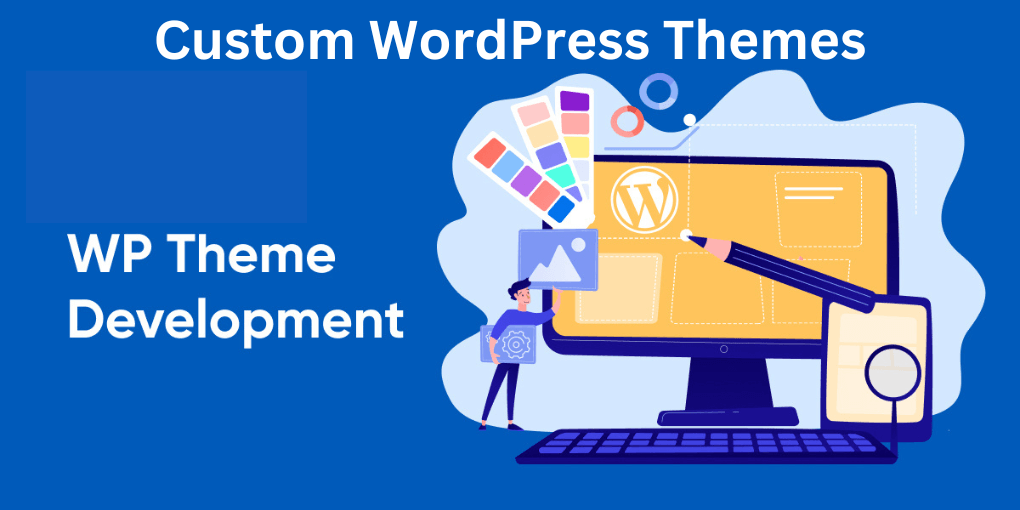Currently Empty: 0.00৳
Custom WordPress themes are like unique outfits for your website. Just as you choose your clothing to express your personal style, custom themes allow you to dress up your website with a design that’s all your own.
WordPress is a popular tool for building websites, and it comes with many pre-made themes. However, these themes are often used by many other websites, making your site look like many others.
That’s where custom themes come in. They are like tailor-made suits for your website, designed to match your style and needs perfectly.
In this introduction to custom WordPress themes, we’ll explore how these personalized designs can help your website stand out, reflect your identity, and make a strong impression on your visitors.
Whether you’re an individual blogger, a business owner, or a web developer, custom WordPress themes offer a way to make your website uniquely yours.
Defining Pre-Made and Custom Themes
Pre-made and custom themes are two common concepts in various design and creative fields, including web design, graphic design, interior design, and more.
These terms refer to different approaches to creating or selecting a visual style for a project. Let’s define each of them:
Pre-Made Themes
- Pre-made themes are ready-made design templates that have been created by designers or developers for specific purposes. They are typically available for purchase or download and can be used as a starting point for a project.
- These themes are often designed to be versatile and cover a wide range of styles and functionalities. Common examples include website themes for platforms like WordPress, Shopify, or Joomla, as well as graphic design templates for posters, brochures, and presentations.
- Pre-made themes can be a time-saving and cost-effective option, especially for individuals or businesses looking for a quick and easy way to establish a visual identity or online presence. However, they may not be as unique or tailored to specific needs as custom themes.
Custom Themes
- Custom themes, on the other hand, are unique, tailor-made designs created from scratch to meet specific requirements and preferences. They are crafted based on a client’s or project’s unique goals, brand identity, and aesthetics.
- Custom themes allow for complete creative freedom and can be highly personalized. They are often developed by skilled designers or developers who work closely with the client to ensure the design aligns with their vision and objectives.
- Examples of custom themes include bespoke website designs, one-of-a-kind branding materials, and individualized interior designs for homes or businesses. Custom themes are particularly valuable when a project has specific design or functionality needs that cannot be met by pre-made themes.
Pros and Cons of Pre-Made Themes
Pre-made themes have their own set of advantages and disadvantages, making them suitable for some projects and less so for others. Here are the pros and cons of using pre-made themes:
Pros of Pre-Made Themes
- Time and Cost-Efficiency: Pre-made themes can significantly reduce the time and cost of design and development. They are ready to use, saving you the effort of starting from scratch.
- Ease of Use: Pre-made themes are designed with user-friendliness in mind. They often come with intuitive interfaces and straightforward customization options, making them accessible to individuals with limited design or coding skills.
- Professional Appearance: Many pre-made themes are created by skilled designers and developers, so they often have a polished and professional look. This can help individuals and businesses establish a credible online presence quickly.
- Regular Updates: Some pre-made themes are actively maintained and updated by their creators, ensuring compatibility with the latest web technologies and security patches.
- Community and Support: Popular pre-made themes often have user communities and support forums where you can seek assistance, ask questions, and find solutions to common issues.
Cons of Pre-Made Themes
- Limited Customization: While pre-made themes offer customization options, they may not allow for complete creative freedom. You might be constrained by the theme’s layout, color schemes, and functionality, which can make it challenging to achieve a unique look.
- Generic Design: Since pre-made themes are created to appeal to a broad audience, they may lack a distinct and personalized visual identity. Your website or project may end up looking similar to others that use the same theme.
- Overhead Code: Pre-made themes can be loaded with code and features that you may not need, leading to slower load times and potentially affecting performance.
- Limited Scalability: Pre-made themes may not easily adapt to the changing needs and growth of your project. Custom features or functionalities may require more advanced coding and development work.
- Licensing Restrictions: Some pre-made themes come with licensing restrictions that limit how you can use them or the extent to which you can modify them. It’s essential to review the licensing terms carefully.
Budget Considerations
When it comes to budget considerations, there are several factors to keep in mind. Here are some key points to consider:
Determine your Financial Limitations
Start by establishing a clear budget and identifying how much you are willing and able to spend on a particular project or purchase. This will allow you to make better selections and prevent overpaying.
Prioritize Your Needs
Consider what is most essential for your project or purchase. Identify the core requirements and allocate a larger portion of your budget to those aspects, while being willing to compromise on other less crucial features.
Research and Compare Prices
Take the time to research and compare prices for the items or services you are considering.
Look for competitive pricing, discounts, or sales that may help you save money without compromising quality.
Consider Long-Term Costs
Sometimes, cheaper upfront costs may result in higher maintenance or operating expenses in the long run.
It’s important to weigh the initial cost against ongoing expenses to make an informed decision.
Seek Alternatives
Look for alternative solutions or options that provide a similar level of functionality or satisfaction at a lower cost.
This could involve exploring different brands, negotiating for better prices, or considering second-hand or refurbished items.
Evaluate Return on Investment
Consider the potential return on investment (ROI) for the product or service you are considering.
If it has the potential to save you money or generate value over time, it may be worth the initial investment.
Time and Speed of Deployment
When considering the time and speed of deployment, there are a few factors to keep in mind:
- Define your project timeline: Start by clearly defining your project timeline and setting realistic expectations. Determine when you need the project or solution to be deployed and work backward to establish intermediate milestones and deadlines.
- Assess resource availability: Evaluate the resources available to you, including team members, equipment, and external support. This will help you determine the level of effort required and the potential speed of deployment.
- Break down the project into phases: If possible, consider breaking down the project into smaller phases or iterations. This can help you prioritize and focus on the most critical components first, allowing for quicker deployment and potential early wins.
- Identify potential roadblocks: Anticipate any potential roadblocks or challenges that could hinder the deployment process. By identifying these early on, you can proactively address them and minimize delays.
- Automation and technology: Leverage automation tools or technological solutions to streamline the deployment process. Automation can help reduce manual effort, ensure consistency, and speed up deployment.
- Test and iterate: Testing early and frequently can help identify any issues or bugs that may delay deployment. By incorporating an iterative approach, you can continuously improve and refine your solution while deploying it in stages.
SEO-Friendliness and Performance
When aiming for SEO friendliness and performance for your website, here are some considerations to keep in mind:
Keyword Research
Conduct extensive keyword research to determine the terms and phrases that your target audience is utilizing to find your products or services.
Incorporate these keywords into your website’s content strategically, including headings, titles, meta descriptions, and body text.
On-Page Optimization
Optimize the structure and content of your website for search engines. This includes using descriptive URLs, adding meta tags, optimizing image alt tags, and ensuring proper keyword placement within your content.
Mobile-Friendliness
With the majority of web searches now happening on mobile devices, it’s crucial to have a mobile-friendly website.
Responsive design, fast mobile page loading times, and optimized user experience on mobile devices are all essential for SEO performance.
Page Speed Optimization
Improve your website’s loading speed to enhance user experience and SEO performance.
Compress images, minify code, leverage browser caching, and use content delivery networks (CDNs) to deliver content quickly to users.
Content Quality and Relevance
Create high-quality, valuable, and relevant content that satisfies user intent and addresses their search queries. Include keywords naturally, but prioritize user experience and readability.
Link Building
Develop a strong backlink profile by obtaining high-quality and relevant inbound links from reputable websites within your industry.
This helps improve your website’s authority and boosts its search engine rankings.
Ease of Use and Learning Curve
When ease of use and learning curve for a product or software, here are some factors to keep in mind:
Intuitive User Interface
Design an intuitive user interface that allows users to easily navigate and understand the product.
Use clear and consistent labeling, simple menu structures, and logical placement of controls and features.
User-Centric Design
Keep the needs and expectations of your users at the forefront of the design process.
Conduct user research and usability testing to understand user preferences, workflows, and pain points.
Incorporate user feedback to continually refine and improve the user experience.
Minimal Learning Curve
Strive for a low learning curve by making the product easy to understand and use, especially for new users.
Provide clear instructions, tooltips, and contextual help to guide users through the various features and functionalities.
Onboarding and Training
Offer onboarding materials and tutorials to help users get up to speed quickly.
Provide step-by-step guides, video tutorials, or interactive walkthroughs to familiarize users with the product’s key features and functionalities.
Consistent Design Patterns
Maintain consistency in design patterns and user interface elements throughout the product.
This consistency helps users build familiarity and reduces the need to relearn or adapt to different interfaces within the same product.
Accessibility
Ensure that your product is accessible to a wide range of users, including those with disabilities.
Follow accessibility standards and guidelines to provide users with disabilities equal access to the product’s features and functionalities.
Documentation and Help Resources
Provide clear and comprehensive documentation, user manuals, and searchable help resources.
This allows users to independently find the information they need to use the product effectively and troubleshoot any issues they encounter.
Features and Functionality
The gpt-3.5-turbo Open model offers a wide range of features and functionality to assist users with various tasks. Here are some key features:
Text completion and generation
The model can generate text based on the given prompt or context. It can continue a story or provide answers to questions in natural language.
Language translation
The model can translate text from one language to another, allowing users to easily communicate across different languages.
Summarization and abstraction
It can summarize long passages of text into shorter, concise summaries, making it helpful for condensing information.
Sentiment analysis
The model can analyze the sentiment of a given text, determining whether it contains positive, negative, or neutral sentiment.
Text-based games and activities
Users can engage with the model in text-based games like role-playing games, storytelling adventures, and more.
Code generation
The model can assist with generating code snippets in various programming languages based on the provided requirements or instructions.
Creative writing and content generation
It can help with generating creative writing pieces, including poems, stories, articles, and other forms of content.
Question-answering
The model can answer questions based on the provided context or knowledge base, providing informative and accurate responses.
When to Choose Pre-Made Themes
Pre-made themes can be a great choice in a variety of situations. Here are some common use cases where using pre-made themes is advantageous:
- Quick Launch: If you need to launch a website or application quickly, using a pre-made theme can save you a significant amount of time. Instead of starting from scratch, you can choose a theme that aligns with your requirements and get your project up and running in no time.
- Limited Budget: If you have a tight budget and can’t afford custom design work, pre-made themes are a cost-effective solution. They are generally more affordable than custom designs since they are developed for a broader audience and offer a wide range of features.
- Easy Setup: Pre-made themes often come with detailed documentation and easy installation processes. This makes them suitable for individuals or businesses with limited technical expertise or those who prefer a hassle-free setup.
- Beginners: For individuals or small businesses who are just starting out with their online presence, pre-made themes provide a simplified way to create a professional-looking website without the need for coding or design skills.
- Testing Concepts: If you want to test different design concepts or ideas, pre-made themes can be a valuable resource. By choosing different themes, you can quickly visualize and compare various layouts, color schemes, and features to determine what works best for your project.
- Reliable Updates/Support: Many pre-made themes are developed and maintained by reputable theme providers. This ensures that you will receive regular updates and support, including bug fixes, security patches, and compatibility with the latest web technologies.
Maintenance and Long-Term Management
When choosing pre-made themes, it’s important to consider maintenance and long-term management aspects. Here are some considerations:
Updates and Compatibility
Ascertain that the creator of the theme you select provides regular updates.
Updates may include bug fixes, security patches, and compatibility with new versions of content management systems (CMS) or web technologies.
Regular updates are crucial to keep your website secure and functioning properly.
Support
Check if the theme provider offers reliable support channels, such as documentation, forums, or direct customer support.
This can be useful if you encounter any issues or have questions while using the theme. Verify the responsiveness and quality of support before making a decision.
Customization Options
Assess the level of customization available within the chosen pre-made theme.
Ideally, it should allow you to personalize colors, typography, layouts, and other elements to match your branding and design preferences.
The more flexible the theme is, the better it can adapt to your evolving needs.
Plugins and Integrations
Determine if the pre-made theme supports the plugins and integrations you might need for your website.
Consider features like contact forms, e-commerce functionality, social media integration, SEO optimization, and any other specific requirements you have.
Scalability
Evaluate the scalability of the pre-made theme to ensure it can accommodate your future growth and expansion plans.
Consider factors like the ability to add new pages, sections, or features, as well as the overall performance and speed of the theme as your website traffic increases.
Community and User Reviews
Look for user reviews or feedback on reliable platforms to get insights into the experiences of others who have used the pre-made theme.
This can provide valuable information about any potential issues or limitations of the theme, as well as the level of satisfaction with ongoing maintenance and management.
Marketplaces and Theme Selection
Marketplaces can be a valuable resource for finding and selecting pre-made themes. Here are some considerations when using marketplaces for theme selection:
- Reputation and Authenticity: Choose reputable marketplaces that have strict review processes and quality standards for the themes they offer. Popular marketplaces like ThemeForest, TemplateMonster, or WordPress.org are known for their wide selection of high-quality themes.
- Reviews and Ratings: Look for themes with positive reviews and high ratings from users. Reading through reviews can give you insights into the theme’s performance, usability, and customer satisfaction. Pay attention to both the overall rating and specific feedback related to your project requirements.
- Theme Features: Review the available features of the themes on the marketplace. Consider the must-have features you need for your website, such as responsive design, customizable layouts, integration with specific plugins, e-commerce support, SEO readiness, and more. Choose a theme that aligns closely with your requirements.
- Demo and Previews: Most marketplaces allow you to preview and demo themes before making a purchase decision. Take advantage of this opportunity to explore the live demos or screenshots provided. Pay attention to the user interface, design aesthetics, and overall user experience of the theme.
- Customization Options: Assess the level of customization options available within the theme. Look for themes that offer flexibility in terms of colors, typography, layouts, and other design elements. Customizability is important to ensure your website aligns with your branding and design preferences.
- Developer Support: Check if the theme developer offers reliable and responsive support. Look for information about the developer’s track record, experience in theme development, and their commitment to providing updates, bug fixes, and ongoing support. A responsive developer can help you address any issues or concerns that may arise.
Flexibility in Design and Layout
Flexibility in design and layout is an important aspect to consider when choosing pre-made themes. Here’s what to look for:
- Customization Options: Check if the theme offers a wide range of customization options. This includes the ability to modify colors, typography, spacing, and other visual elements. Look for a theme that allows you to easily personalize the design to align with your brand and aesthetics.
- Layout Options: Consider the variety of built-in layout options the theme provides. Look for themes that offer multiple pre-designed templates for different types of pages, such as homepages, about pages, contact pages, and blog layouts. This variety can save you time and effort in creating unique page designs.
- Responsive Design: Ensure that the theme is responsive, meaning it adapts seamlessly to different screen sizes and devices. A responsive design is crucial for providing a user-friendly experience across desktops, tablets, and mobile devices. Preview the theme on different devices to ensure it looks and functions properly.
- Widget Areas and Sidebars: Check if the theme supports widget areas and sidebars so that you can easily add and customize additional elements on your pages, such as call-to-action buttons, social media feeds, or newsletter sign-up forms. The ability to add widgets and sidebars enhances the overall flexibility and functionality of your website.
Conclusion
Custom WordPress Themes provide immense flexibility and control over the design and functionality of a website.
By opting for a custom theme, website owners can tailor their site to perfectly align with their brand identity, business objectives, and target audience.
Moreover, custom themes allow for better integration of desired functionalities and third-party plugins.
Unlike pre-designed themes, custom themes can be optimized to support specific features and plugins, ensuring smooth operation and extending the capabilities of the website.
Custom WordPress themes also offer enhanced performance and speed optimization.
By eliminating unnecessary code and features, developers can create lightweight and efficient themes that improve website loading times and provide a seamless user experience.
In summary, choosing a Custom WordPress Theme provides website owners with enhanced design freedom, improved performance, integration flexibility, SEO advantages, and ongoing maintenance control.
By investing in a custom theme, businesses can create a visually appealing, user-friendly, and highly functional website that aligns with their unique goals and objectives.
FAQs
Here are some frequently asked questions (FAQs) about custom WordPress themes:
1. What is a custom WordPress theme?
A custom WordPress theme is a unique design and layout created specifically for your website.
It is tailored to match your brand identity and requirements, offering a personalized look and feel distinct from pre-made themes.
2. Why should I choose a custom WordPress theme over a pre-made one?
Custom WordPress themes allow you to have a website that aligns perfectly with your brand and objectives.
They offer complete creative freedom, advanced functionality, and a more distinctive online presence compared to pre-made themes.
3. How is a custom WordPress theme developed?
Custom themes are typically developed by experienced designers and developers who work closely with you.
The process involves designing the layout, creating unique templates, coding custom features, and ensuring compatibility with WordPress.
4. How long does it take to create a custom WordPress theme?
The timeline for developing a custom WordPress theme varies depending on the complexity of your project, the design requirements, and the features you need.
It can take anywhere from a few weeks to a few months to complete.
5. What are the costs associated with a custom WordPress theme?
The cost of a custom WordPress theme depends on factors like the scope of work, design complexity, required features, and the expertise of the design and development team.
Custom themes typically have higher upfront costs than pre-made themes.
6. Will my custom theme be responsive and mobile-friendly?
Yes, a well-developed custom WordPress theme should be responsive, ensuring that your website looks and functions correctly on various devices, including smartphones and tablets.